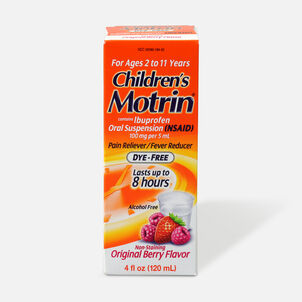Filing taxes with an HSA is easier than you think!
When it comes time to file your taxes, know that your health savings account (HSA) offers fantastic tax benefits. People sometimes worry that having an HSA might make their taxes overly complicated. They wonder if there will be lots of paperwork involved, or if they'll need to hire a tax pro to help them sort it out.
There's no "one-size-fits-all" when it comes to taxes, but contributing to an HSA is not going to add much complexity to your tax situation. If you've been avoiding an HSA because of this, let's take a look at exactly how it would alter your tax return if you started contributing to an HSA...

Where do I start?
HSA contributions are reported on Line 25 of Form 1040. That's in the section where you get to deduct various things from your income, resulting in a lower adjusted gross income by the time you get to Line 37 (incidentally, if you buy your own high-deductible health plan and your income is too high to qualify for premium subsidies, contributing to an HSA might reduce your income enough to make you eligible for a subsidy).
If you use a tax software, it'll ask you a few questions and use your answers to calculate the number that goes on Line 25 — easy peasy.
But even if you do your taxes with a paper and pencil, figuring out what goes on Line 25 is pretty straightforward. You'll use Form 8889, which is fairly short and sweet as far as tax forms go (instructions for Form 8889 are here). Part I is where you report your contributions to your HSA, and Part II is where you report distributions (withdrawals).
The HSA contributions that you make directly to your HSA (outside of your employer's payroll system) are reported on Line 2. If your HSA contributions are deducted from your paycheck and/or your employer contributes on your behalf, those contributions should be listed on Line 9 instead. And Line 10 is where you'd report an IRA-to-HSA rollover — keeping in mind that you can only do that once in a lifetime.
Although those funding sources for your HSA are reported on different lines, the total amount can't exceed the maximum contribution limit for the year. In 2023, the cap is $3,850 if your high-deductible health plan covers just yourself, or $7,500 if it covers yourself plus at least one other family member (if you're 55 or older, the cap is $1,000 higher, and that adjustment is made on Line 3).
Part II only applies if you take money out of your HSA during the year (including withdrawing excess contributions if necessary). If you're taking the long-term approach with your HSA and just letting the money grow from one year to the next, Part II of your Form 8889 might be all zeros. But if you withdraw money during the year to pay medical expenses, this is where you'll report it.
The amount that you withdrew from your HSA goes on Line 14, and the portion of the withdrawals that you used for qualified medical expenses goes on Line 15 (make sure you have receipts to document all of the medical bills you paid — you don't have to send them to the IRS, but you'll need them if you're ever audited).
Keep in mind that if you withdraw money from your HSA and don't use it for qualified medical expenses, you'll have to pay income tax on that money.
And if you're under 65, you'll probably also have to pay an additional 20% tax, which is calculated on Line 17 of your Form 8889. But as long as all of the money you withdrew from your HSA was used for medical expenses, you'll have zeros on the lines pertaining to taxable distributions and additional tax.
But wait… how do you know how much you contributed to your HSA and how much you withdrew during the year? If you're not already keeping careful track of those amounts on your own (and saving all your medical receipts!), you should start now. But either way, your HSA custodian will have your back.
They'll send you Form 5498-SA, showing how much you contributed to your HSA. And if you made any withdrawals, they'll also send you Form 1099-SA, showing the amount of the withdrawals.
So there you have it. Form 8889 only takes a few minutes to complete if you're doing it by hand, and tax software will do it for you after you answer a few basic questions. Especially if you stick to the rules in terms of the maximum amount that you're allowed to contribute and make sure that you're only withdrawing money to pay for qualified medical expenses, your HSA tax reporting won't be too taxing.
As always, it pays to reach out to a professional tax preparer if you have any questions about your specific situation. But don't let a fear of complicated taxes scare you away from HSAs and miss out on the benefits they provide.
-
Thank you for visiting the HSA Store Learning Center. Don’t forget to follow us for more helpful tips on Facebook, Instagram, and Twitter.

.png)